Whew! Here we go......
First step: Jam a bit on the guitar. Eventually, I hear something that sounds like a song.

It often helps a bit if I play with the settings on this crazy little device:

It's capable of creating a great many different sounds. The "Vox Phaser" setting shown in the photograph is the one I used for the main backbone of this song.
The RP300 also has a few different drum beats built in. I use one of those in the recording. The "percussion" is the first thing I lay down in the song. It usually requires a lot of tedious editing. Yecch. It also sounds a tad 80s-ish, but it was nicely muted in the final song, I think. I'm not that big on mainstream 80s percussion. I'd get a drum kit, but (a) I don't know if I could hook one up to the computer...I doubt it, and (b) the people with whom I live would have none of it.
Next stop: the amplifier. Sometimes, I will hook up the guitar directly to the amp and bypass the RP300. That's how I got the slightly fuzzy "lead" guitar sound.

I hook the amp up to the computer via a standard-to-mini adapter from the amp's "headphone" output to the computer's Line-in jack.
For the love of whomever you revere, make sure the volume on the amp isn't too high; this is a powerful amp I have; you don't want to blow out the speakers on the computer! I put the volume level on the amp at just over one (max is ten).
Separately, I also have a depressingly cheap microphone plugged into the "mic in" jack on the computer. My voice isn't very strong; I'd like a higher quality mike, but, you know, Bush economy, man; you do what you can.

Lucy, I'm trying to talk to people here. I'll give you fresh water in a bit.
From this point, the magic basically takes place in Audacity, a completely free, cross-platform audio editor available at audacity.sourceforge.net .
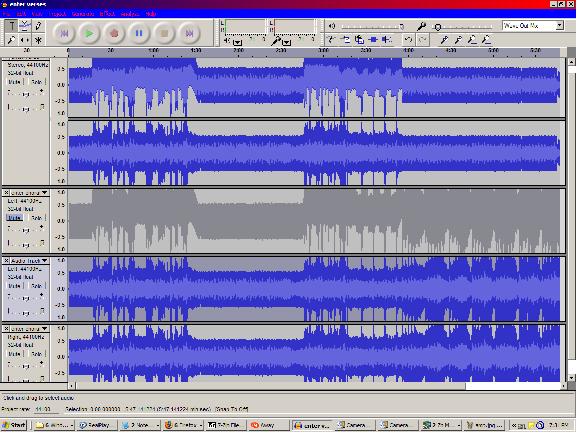
Here is where I record everything (separately, of course) to the computer. It's also where I can change things from stereo to mono or vice-versa. I went with mono on this one. I also increase the bass, add echo effects to my voice (they seemed to fit the song), adjust volume levels as necessary, do various bits of cutting and pasting, and, of course, do insane amounts of overdubbing.
There are a great number of tricks you can pull off with this piece of software. I thought about putting in a backwards guitar somewhere, but I decided it didn't really sound right with the song. The straight fuzztone lead was enough. I did a few takes on the guitar solo before finally leaving it as it is. I'm not exactly Leo Kottke or Jimmy Page........
How I come up with the lyrics....well....I wish I knew. There are some things I just know I want to include in the lyrics, like the "White Bike" reference in the first verse, and the "Babelfish clouds" in the third verse. Outside of that...I just work at it until it sounds right. I will admit that writing lyrics helps me explore the language a little bit. The Reverse Dictionary sounds like a great idea...I frequently have a concept in mind and would like to know a word that fits it...but I've used it a few times, and I don't think it works very well. It is a "beta version," though...at least according to the front page.
****
That's all I got for now. Questions? Comments? Random ramblings? Coherent conversation? Something in between? Etc.
Peace............
All right, Lucy, I'm coming.
No comments:
Post a Comment